Contents:
What is a RAID array?
What are the types of RAID Levels?>
RAID0
RAID1
RAID3
RAID5
RAID10
JBOD
SPAN
Conclusion
What is a RAID array?
RAID is a technology that combines multiple independent hard disks to form a hard disk group, providing higher storage performance and data backup than a single hard disk. The different ways of composing a disk array are called RAID Levels.
What are the types of RAID Levels?
RAID levels have different benefits for data speeds and security. Let's review them.
RAID0
RAID0 is a high-speed RAID mode that requires a minimum of two disks. In this mode, data is distributed across both disks, which means that if one of the hard disks fails, it is impossible to recover the lost data. RAID0 storage capacity = number of disks x disk capacity. RAID0 read/write speed = disk read/write speed.
RAID0 is fast and spacious, making it great for managing large file transfers like HD movies. However, it's not secure as it doesn't offer data backup.
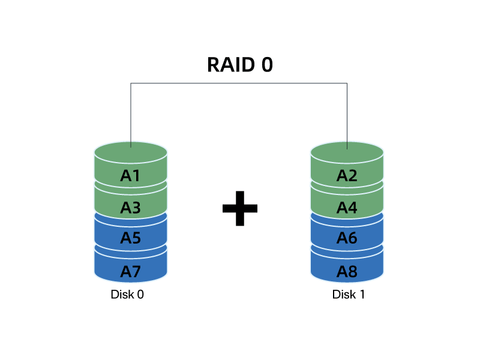
RAID1
RAID1 is a secure RAID mode that requires a minimum of two disks. In RAID1, the two disks are exact copies of each other, which means that if one hard drive fails, its data can be restored from the other hard drive. The read and write speed of RAID1 is equivalent to that of a single disk. The capacity of RAID1 is limited to the capacity of the smaller of the two hard disks.
Raid1 provides high data security, but the read and write speed is slow due to data being written twice. Therefore, it is more suitable for enterprise file storage, server data access, and database storage.
Acasis thunderbolt raid array (Model: TBU405ProMax) has RAID0 and RAID1 modes. It can combine these two modes at the speed of Thunderbolt 3 protocol, which is faster than other protocol transmission speeds. Of course, it is just an m.2 nvme ssd raid enclosure and is not suitable for HDD.This is undoubtedly the ideal choice for users looking for faster speeds!
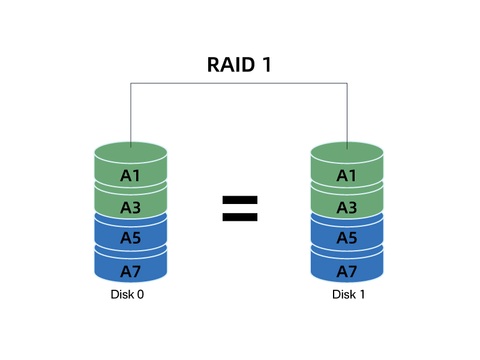
RAID3
RAID3 is a data storage technique that balances speed, security, and capacity. It requires a minimum of three disks, with one storing verification information and the other two storing data. If one of the data hard drives fails, the remaining data and verification information can be used for data recovery. However, if two of the disks fail, all data becomes unrecoverable. RAID3 has the same or lower read/write speed as a single disk, and its capacity is calculated as (number of disks - 1) x disk capacity.
RAID 3 is suitable for scenarios that demand high performance and continuous data access, such as video editing and streaming services.
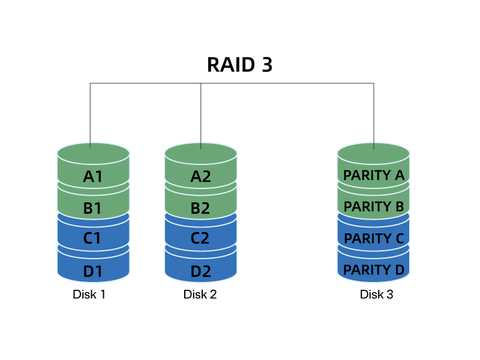
RAID5
RAID5 is a data storage mode that is similar to RAID3. The main difference is that in RAID5, the data and verification information are stored on separate hard disks. This means that if one hard disk fails, the remaining data and verification information can be used to recover the lost data. However, if two hard disks fail, it is impossible to recover the data.
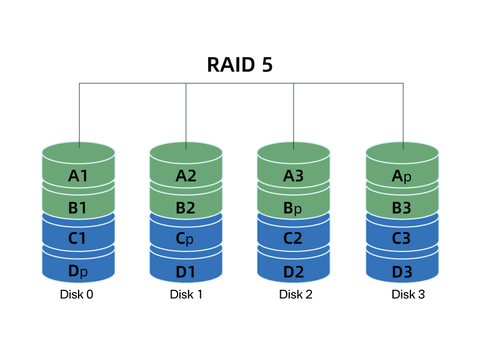
RAID10
RAID10 is a type of data storage that combines the high speed of RAID0 with the data safety of RAID1. This mode requires at least four disks and combines RAID1 mirroring with RAID0 block storage. First, RAID1 mirroring is configured, and then RAID0 security settings are applied. If two hard drives fail, but they are not in the same RAID1, the data can still be read. Capacity in this mode = (number of disks x disk capacity) / 2.
RAID 10 is ideal for scenarios that require both high security and large amounts of data storage. It is commonly used in finance and banking, supermarkets, warehousing, and file management.
The Acasis 5-Bay external hard drive RAID array (Model: EC-7355) is a USB to SATA HDD RAID case that supports both 2.5 and 3.5-inch hard drives with a capacity of up to 18TB per drive. It offers various RAID modes, making it ideal for individuals with ultra-large capacity needs or enterprise-level users.
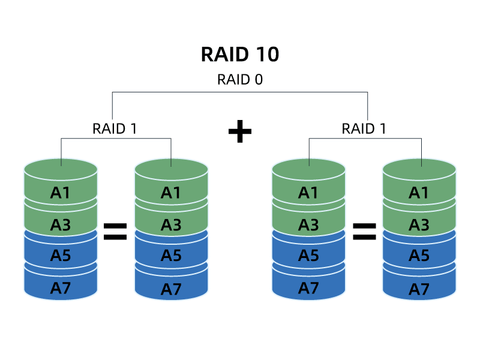
JBOD
JBOD mode will install all disks on the computer as separate disks and be recognized by the computer as multiple disks (other modes are recognized as 1 disk). It does not provide data backup function. This mode is equivalent to treating the device as a normal disk. When using an external hard disk enclosure, the available capacity of this mode = the sum of the capacities of all disks.
SPAN
When SPAN mode is enabled, all disk capacities are combined to create a single logical disk that the computer recognizes as a single disk. However, it's important to note that this mode does not provide data backup functionality. The available capacity in SPAN mode is equal to the total sum of all disk capacities.
Acasis also offers Dual bay external raid drive enclosure for 2.5/3.5 inches, which supports USB to SATA interface. They have RAID0, RAID1, JOBD, and SPAN modes. For most users, this is a good choice.
Conclusion
If you have many large-capacity mechanical hard drives that are not being used, you can create a RAID array to improve your work efficiency and save money on buying faster and larger storage devices.Acasis offers various external raid drive products that cater to your needs, including 2.5-inch and 3.5-inch hard drive enclosures, as well as Thunderbolt raid enclosures. We also have enterprise-level 5-bay RAID arrays that support 8 RAID modes, making it a powerful solution suitable for enterprise-level users.








